To create a Payment Link,
- Go to Payment Gateway Dashboard > Payment Links > click Create Payment Link.
- In the Payment For field explain what the customer is making the payment for. Keep this text short and clear. This information is important for customers to understand the purpose of payment.
- Select Allow partial payments if your business accepts partial payments from customers.
- Set the Link Expiry limit.
- Enter the customer details (phone number and email ID) to send the payment link.
- Select the option Send Auto Reminders to send payment reminders automatically to your customers.
- Enable Send Auto Reminders option to notify your customers about the payment. Click here to know more.
- You can add the Link ID and additional description for your reference. This will not be visible to your customers.
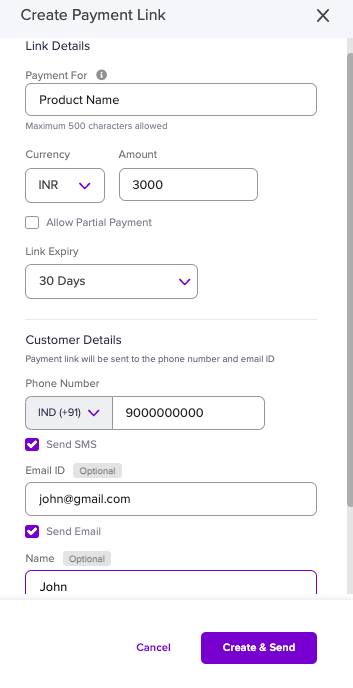
Create Payment Link - 1
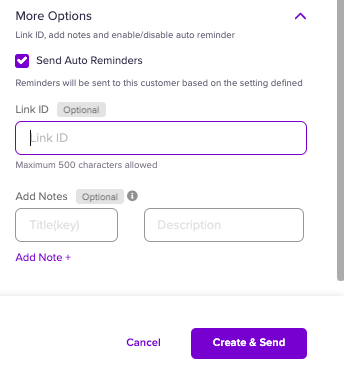
Create Payment Link - 2
- Click Create & Send to send the payment link to your customer.