Follow the steps to show Paytm as a payment option on your checkout page
To show Paytm as a payment option on your checkout page, you need to create a Paytm business account and then connect Paytm with Cashfree.
The process takes 24-48 hours, and once completed, Paytm will be available as a payment option for your customers.
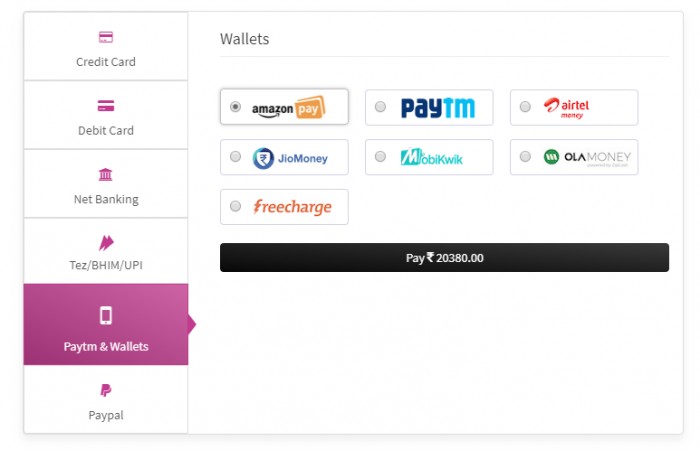
Step 1: Go to https://business.paytm.com/ and create your test account with Paytm business.
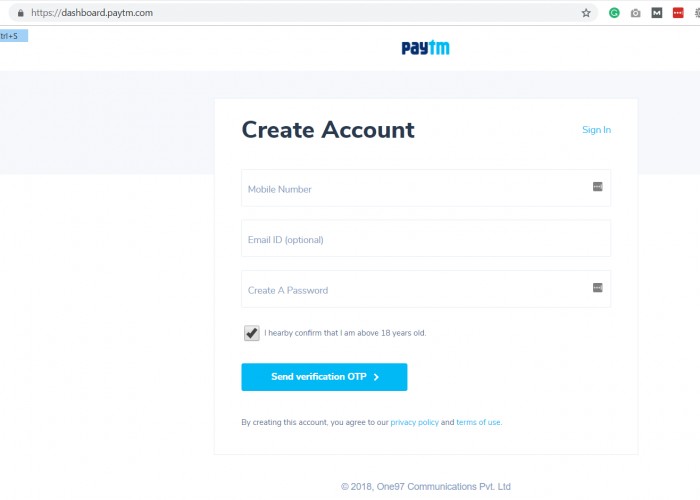
Step 2: Once the test account is successfully created, you will receive a mail from Paytm highlighting your Merchant Staging Credentials. You need to forward this mail to Team Cashfree.
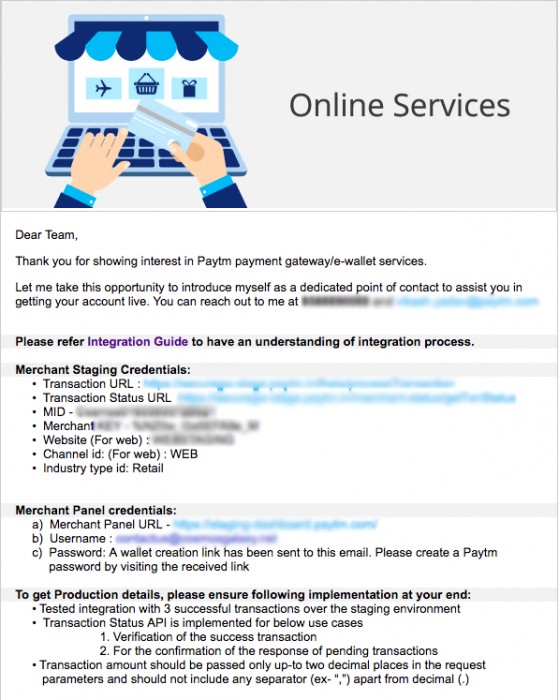
Or you can go to your Paytm dashboard. Here you will see the details under the Test API Details tab.
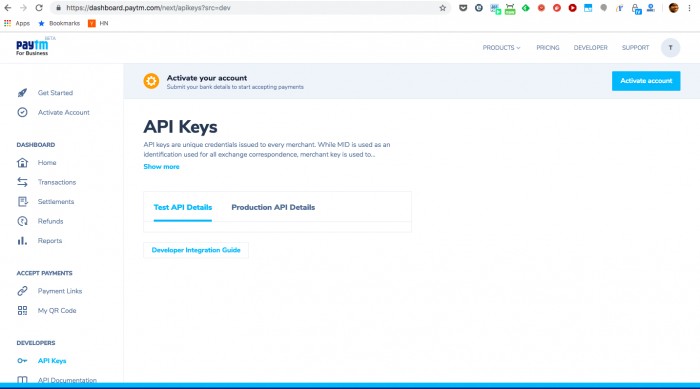
Step 3: You need to share the above details with your Cashfree Account Manager. In order to activate your production account, 3 test orders need to be created on Paytm which will be done by Team cashfree. Your account manager will share the status of the orders which you need to forward to Paytm.
Step 4: Paytm will verify and generate below Production credentials for your merchant account:
- Website (For web)
- Merchant ID
- Merchant Key
- Industry_type_ID
- Channel_ID (For web)
- Production server URL
Step 5: Now share the above details with your Cashfree Account Manager and the Paytm payment option will be activated for your account.
In case of any queries talk to your Account Manager or write to us at care@cashfree.com.