Cashfree provides you with the flexibility to create PayMe links, a specially crafted payment link that your customers can use to pay any amount of their choice to your account.
Here's how you can setup PayMe links to help receive donations for a cause:
- Go to PG Dashboard > PayMe > Add PayMe Link
- Enter a PayMe Identifier and PayMe Description
PayME Identifier - The URL identifier after https://www.cashfree.com/donation/{identifier} which will be shared with customers. (Example: covid-relief-fund)
PayME Description - Title of the campaign. (Example: India Needs Oxygen and Vaccines!)
- Enter the phone number on which you want to be notified when your customers make the payments. You can also add a secondary phone number
- Click Create A PayMe Link
- Go to PG Dashboard > PayMe > PayMe Details
- Click ADD FORM / EDIT FORM
- In the subsequent form edit screen, add the following fields:
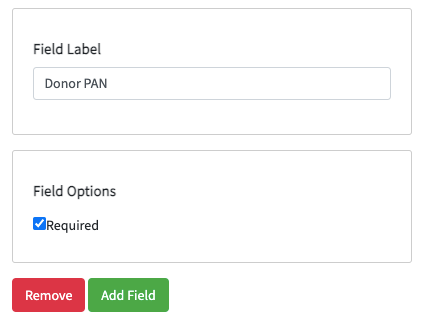
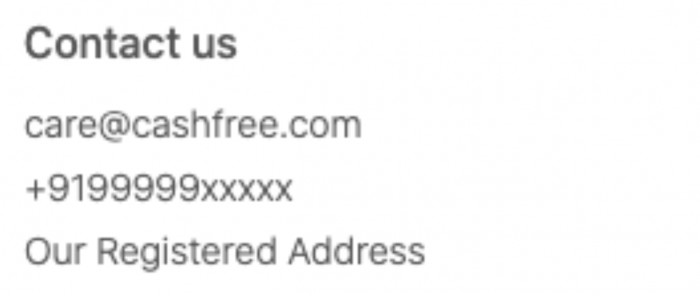
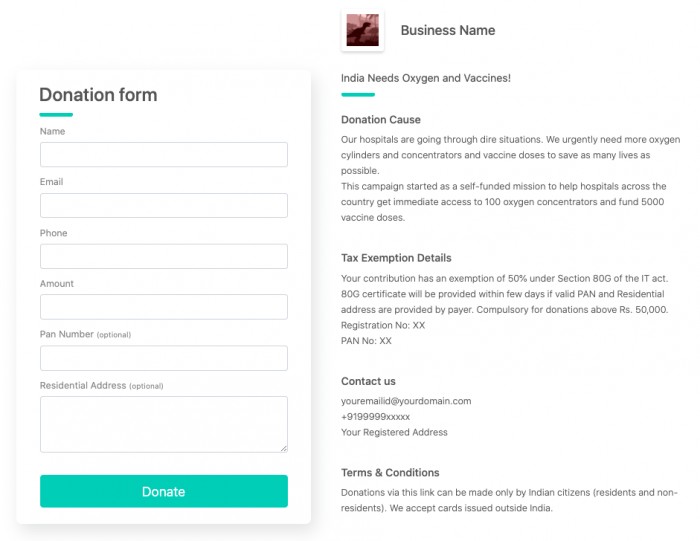
Now, go ahead and start collecting funds for a cause that's dear to you!